WHAT IS CINEBUZZ ON DEMAND?
Cinebuzz On Demand is a video-on-demand service that allows Cinebuzz members to watch a wide variety of movies; from latest releases to all-time classics. To use Cinebuzz On Demand, you need to be logged into your Cinebuzz account. If you’re not a member, you can sign up for a free Cinebuzz account here.
Cinebuzz On Demand doesn’t require a paid subscription. You can pay as you go across our selection of movies to rent. You’ll also earn Cinebuzz points on every rental purchase, which can be used towards in-cinema rewards.
With Cinebuzz On Demand, you can rent movies anywhere, anytime, on your favourite device.
HOW DO I RENT A MOVIE?
Film rental purchases can only be made via the Cinebuzz On Demand website. The App is for viewing rented content only. To purchase, simply click on the film you are interested in and enter your payment details to confirm. All your confirmed active purchases will be located in your Cinebuzz On Demand Library. Once rented, your film will be available in your account for 30 days. From the moment you press play on the movie, you have a 48-hour window to watch the film as many times as you like.
HOW DO I RECEIVE MY CINEBUZZ POINTS?
Points will be automatically loaded to your Cinebuzz account after you make a purchase. They will be loaded to the account you’re signed in to, so be sure to be signed into the correct account at the time of purchase. Your points balance can be viewed online here.
Please note, it can take up to 7 days for your points to appear on your profile. If you don’t receive them in 7 days, let us know here
HOW MANY CINEBUZZ POINTS CAN I EARN?
- VIP Cinebuzz members earn 40 Cinebuzz points per transaction
- Regular Cinebuzz members earn 25 Cinebuzz points per transaction.
WHAT PAYMENT METHODS ARE AVAILABLE?
Only a valid credit card or debit card can be used to make a purchase. We use a third-party secure payment partner, Stripe who are committed to protecting your privacy whenever you buy goods or services from a merchant who uses Stripe. Stripe is certified to PCI Service Provider Level 1, the most stringent level of certification. Stripe’s privacy policy is here.
Cinebuzz On Demand does not currently accept Event Cinemas Gift Cards or Vouchers. Best to keep those for your next visit to the cinema.
CAN I REFUND A CINEBUZZ ON DEMAND PURCHASE?
Refunds or exchanges are not available if you:
[a] simply change your mind about Products you have purchased;
[b] have mistakenly purchased the wrong Product; or
[c] are unable to provide proof of purchase.
You may be entitled to certain statutory rights and guarantees to consumers that cannot be excluded, including those provided for under the Australian Consumer Law. Nothing in these Terms is intended to exclude or restrict any of your statutory rights as a consumer or Event’s liability for:
(a) any breach of the obligations implied by law; or
(b) any other liability which cannot be excluded or limited by applicable law.
For full Terms and Conditions relating to ‘Purchase and Payment’ click here.
DEVICE MANAGEMENT
WHAT DEVICES CAN I USE CINEBUZZ ON DEMAND WITH?
You can watch Cinebuzz On Demand on Windows or Mac computers, Android or iOS mobile and tablet devices.
WHAT ARE THE REQUIREMENTS FOR STREAMING CONTENT ON WINDOWS AND MAC COMPUTERS?
You will need a broadband or fibre internet connection - dial up will not work. Please note Linux is not supported.
For Windows Computers we support computers running: Windows 7, Windows 8.1 or Windows 10. Minimum browser requirements are: Google Chrome, Firefox, Microsoft Edge, Internet Explorer or Opera. We recommend using the latest version of your browser as earlier versions may not be supported. Internet Explorer on Windows 7 is no longer supported.
For Mac Computers we support computers running: Mac OSX 10.12 or later. Minimum browser requirements are: Google Chrome, Firefox, Safari, or Opera. We recommend using the latest version of your browser as earlier versions may not be supported.
WHAT ARE THE REQUIREMENTS FOR STREAMING CONTENT ON HANDHELD DEVICES?
You will need to connect to a Wi-Fi network. Playback over mobile data is not supported. Additionally, rental purchases cannot be downloaded or watched offline.
iOS devices (iPhone/iPads) We support iOS 11.0 or later. To watch content on your iPhone, iPad or iPod Touch, download the Cinebuzz Home On Demand app from the Apple App Store.
Android devices
We support Android 6.0 or later. To watch content on your Android device, download the Cinebuzz On Demand app from the Google Play Store.
HOW DO I STREAM TO MY TV?
To stream a movie to your TV, we recommend:
• PC/Mac – Chromecast from a Google Chrome browser
• iOS/Android handheld devices - Download the Cinebuzz Home On Demand app from the Apple App Store/Google Play Store. Stream content to your HD TV using Chromecast.
• HDMI cord from your laptop to your TV
CAN I WATCH ON MORE THAN ONE COMPUTER/DEVICE AT A TIME?
You can access content on up to five devices, but you can only watch on one device at a time. If there is more than one device streaming, the first device will stop streaming. To manage the connected devices simply click My Devices.
TROUBLESHOOTING
MY MOVIE WON’T PLAY, OR KEEPS STALLING. WHAT SHOULD I DO?
First, check your internet connection and make sure your device is connected correctly. If your internet connection is poor or inconsistent you may experience problems during playback. For the best viewing experience, we recommend an internet speed of 5Mbps. We also recommend you check our minimum system requirements to ensure the device you are using is okay.
If you continue to experience problems, please contact us here, so we can get your viewing experience back on track!
THE VIDEO QUALITY OF MY MOVIE ISN’T VERY GOOD. HOW DO I FIX THIS?
Cinebuzz On Demand offers HD and SD streaming quality. Even if you purchased a movie in HD, it will play in the highest quality that can be delivered to your device over your internet connection. We use adaptive bitrate streaming which means the streaming quality will automatically adjust based on your internet speed. For High Definition (HD) streaming, we recommend VDSL, cable or fibre connections as we cannot guarantee consistent HD streaming on ADSL.
Make sure your device supports HD streaming before you start your viewing experience.
AN ERROR MESSAGE IS APPEARING. WHAT DO I DO?
Error messages can usually be resolved by one of the following methods: Clearing your internet cache, restarting your computer/device, or try watching your movie using a different device/browser. If the error message persists, contact the team here for further assistance.
CONTACT US
Should you require any further assistance, contact the team here. Please note the customer service team operates Monday-Friday between 9am-5pm.